
We are happy to have you in our training program and are committed to providing you with a great learning experience.
You can access a digital version of our books, course videos, a workbook, supplementary reading materials, and video clips in each training course. These courses are structured into sessions, each focusing on a specific topic.
To optimize your learning experience, we offer the following guidelines:
Preparation for Each Session:
Post-Session Reflection:
Regardless of whether you’re attending an online training or an in-person workshop, we recommend, at a minimum, watching the course videos before the training.
Thank you for being a part of this journey with us. Happy learning!
You can read our books in a flipbook format (click on the book cover). If the books are course materials, you will find page references in the corresponding session for easy navigation.
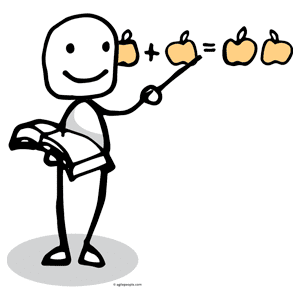
To Start Your Course, Click On
The First Session Below
If you participate in our Online training, we have provided some useful links to the tools we use in the training

Bryggvägen 21
117 71 Stockholm
Sweden
Corporate ID no: 559002-6836
VAT no: SE559002683601
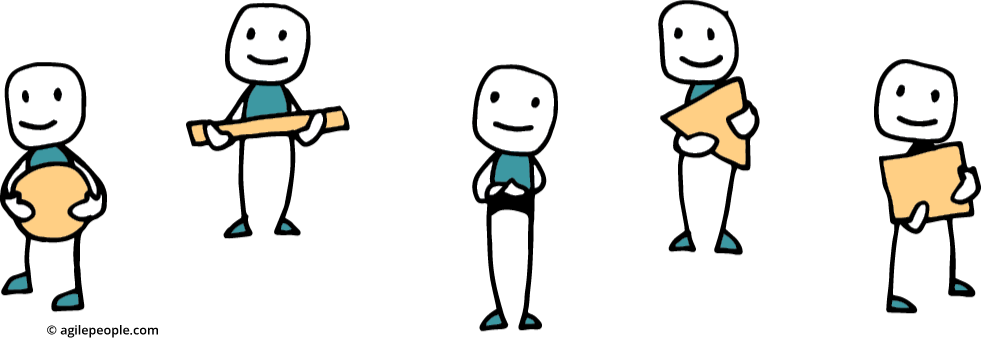
This course is divided into ten engaging sessions.
Agility In Finance
Session FI1: Induction To Agile Finance
The first session in the agility in finance series, “Introduction to ICP-FIN,” provides an engaging journey through management accounting and budgeting history. Participants are introduced to the fundamentals of financial agility against the backdrop of VUCA (Volatility, Uncertainty, Complexity, and Ambiguity) and BANI (Brittle, Anxious, Non-linear, and Incomprehensible) realities, exploring the macro trends that are reshaping the field of finance. Transitioning from linear to agile planning and project processes, students engage with real-world cases to deepen their understanding. By synthesizing traditional practices with modern agile and lean methodologies, this course serves as a solid foundation for financial professionals looking to embrace the demands of the contemporary business landscape.
Session FI2: Internal Challenges
The second session of the financial agility course delves into the concept of budgeting, its associated challenges, and the need for management innovation beyond traditional budgeting. Participants critically examine organizational silos and dysfunctional behaviors arising from rigid budgeting practices. The course brings in McGregor’s Theory X and Theory Y to highlight different management approaches and their impact on budgeting. Furthermore, the session considers compliance and regulatory perspectives, specifically within banking and auditing contexts, emphasizing the balance between external and internal signaling. This session broadens participants’ understanding of budgeting in a complex and regulated environment, fostering a move towards more flexible and adaptive financial practices.
Session FI3: The Solution – Overview
Session three of the financial agility course delves into the intricate relationships between business, management, and operating models. Participants explore the diversity of organizations and their capabilities, understanding the significance of process separation within these contexts. The session challenges students to evaluate models for their fit-for-purpose, questioning whether agility is advantageous. The concept of decoupling is also introduced, prompting learners to consider the situations in which this strategy might be beneficial. This session enhances participants’ ability to analyze organizational structures and strategic decisions in pursuing financial agility, enabling them to customize their approach to best fit their unique organizational context.
Session FI4: Targets and Indicators
In the fourth session of the financial agility course, students navigate the journey from vision to the concrete milestones of goals, targets, and indicators. The course addresses different perspectives on target-setting, discussing a shift from rigid, fixed targets towards more adaptive, relative ones or even the possibility of operating without explicit targets. This session guides participants in understanding the balance between strategic vision and tactical execution, fostering a nuanced understanding of target-setting in an agile financial context. It cultivates the ability to shape effective and flexible financial strategies that align with an organization’s broader vision and the dynamic realities of the business environment.
Session FI5: Strategic Resource Allocation
Session five of the financial agility course challenges the traditional convergence of targets, forecasts, and resource allocation decisions. Highlighting potential conflicts in objectives and motives, it advocates for a more nuanced approach. Drawing upon insights from Knut Fahlén’s “Dynamic Management Strategy,” the session guides participants toward creating adaptive resource allocation strategies that harmonize with the organization’s internal and external environments. This course empowers learners to manage resources in a volatile business landscape better, fostering adaptability and strategic alignment.
Session FI6: Monitoring And Forecasting
The sixth session of the financial agility course explores the pivotal role of forecasting in financial management. Students delve into methodologies such as Trailing 12 and Rolling 12, as well as shorter interval trailing periods like three months or weeks, highlighting their utility in capturing business dynamics. The course provides an interactive experience where participants can apply these methodologies to their data or practice with provided datasets. This hands-on session offers participants invaluable insights into the practical application of these forecasting techniques, strengthening their ability to identify trends and make data-driven financial decisions.
Session FI7: The Solution – Some Practical Examples
Session, seven of the financial agility course offers practical examples of effective financial targeting, forecasting, and honing the skills introduced in previous sessions. This session also expands into the domain of procurement, introducing the concept of agile procurement and agile contracts. It guides participants to understand how the principles of agility can be applied beyond traditional financial management and enhance procurement processes and contractual agreements. It enhances participants’ ability to incorporate financial agility across a broader range of business operations, enabling a more comprehensive approach to agile financial management.
Session FI8: Effects On Leadership & Culture
In session eight of the financial agility course, participants broaden their understanding by exploring the application of the Stacy matrix and the Cynefin framework. These models offer valuable tools for navigating complexity and uncertainty within the business environment. The session also includes examining real-world cases, providing tangible examples, and emphasizing the importance of ethical, agile practices. This session equips students with practical tools and insights for making informed financial decisions within the often uncertain and complex business landscape.
Session FI9: Transformation Of Roles & Functions
Session nine of the financial agility course zooms in on the specifics of the finance function, exploring the notion of modern agile governance. This part of the course challenges traditional command and control structures, advocating for more dynamic, decentralized decision-making processes that enhance responsiveness and adaptability. It provides participants with an understanding of how to evolve the finance function in line with agile principles, paving the way for a more innovative, resilient, and effective approach to financial governance in an ever-changing business environment.
Session FI10: Practicing Business Agility
In the tenth and final session of the financial agility course, participants comprehensively review the concepts and strategies presented throughout the course. This session is an opportunity to consolidate the understanding of financial agility, from adapting traditional budgeting and resource allocation approaches to introducing agile procurement and contracts. It reinforces the principles of modern agile governance, challenging command, and control structures and endorsing more dynamic, responsive decision-making. Serving as a capstone, this session brings together the teachings of the entire course, reinforcing the importance and applicability of financial agility in navigating the modern world’s complex, volatile business landscape.
Talent Acqusition

Glad you want to learn more!
Hello! I am Ingela, and I work with the core team at Agile People. I’d love to connect woth you and explore potential solutions.
You can write me an email or schedule a meeting to discuss further!